Learn how to order parts online using the Quick Order feature.
Step 1
Visit customtruck.com/parts to begin searching for and ordering parts online. Once you are there, click the button that says QUICK ORDER.
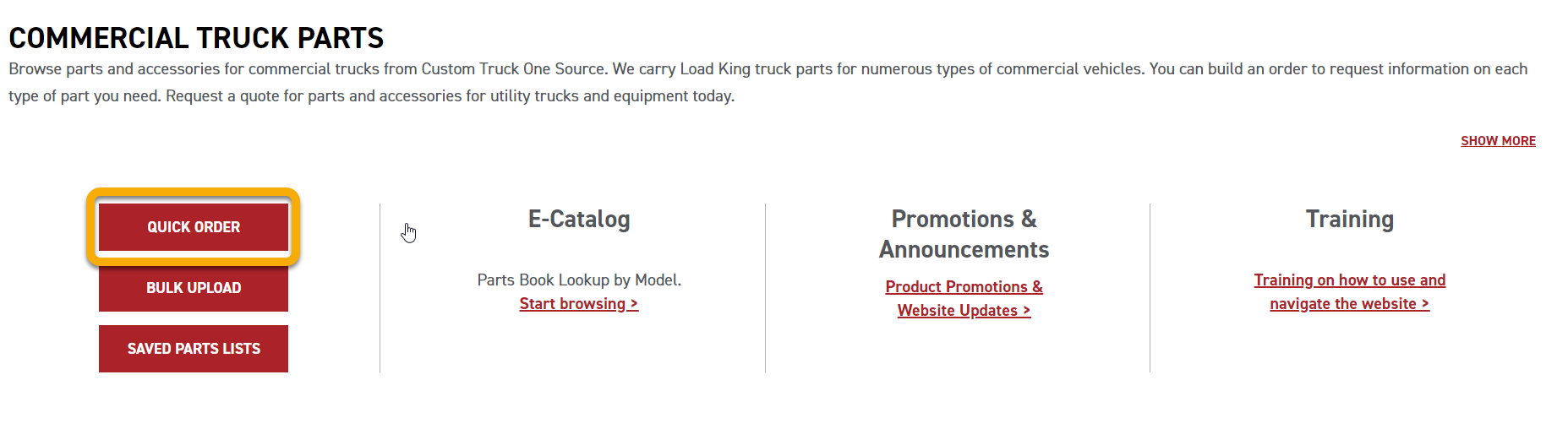
Step 2
Use the search bar to begin searching for a part number, part name, or description of the part you are looking for.
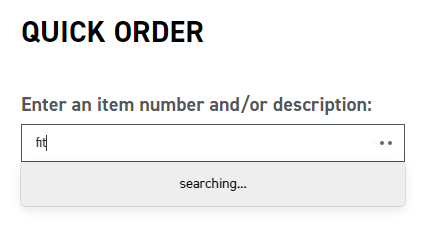
Step 3
When you find the part you are looking for, select that part. You are now able to click the ADD TO CART button and update the quantity of the part you desire.
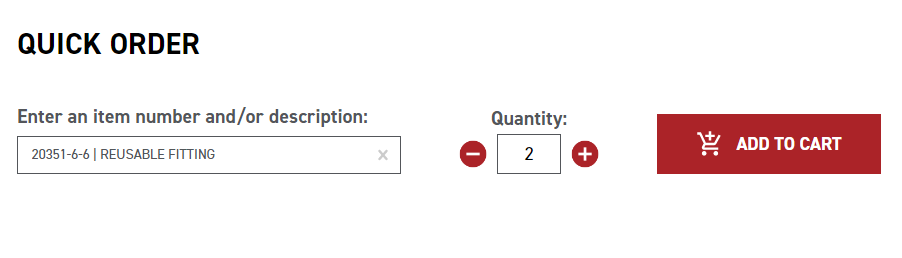
Step 4
When you finish searching for and adding parts to your cart, you may click the PROCEED TO CHECKOUT button to begin the transaction process.
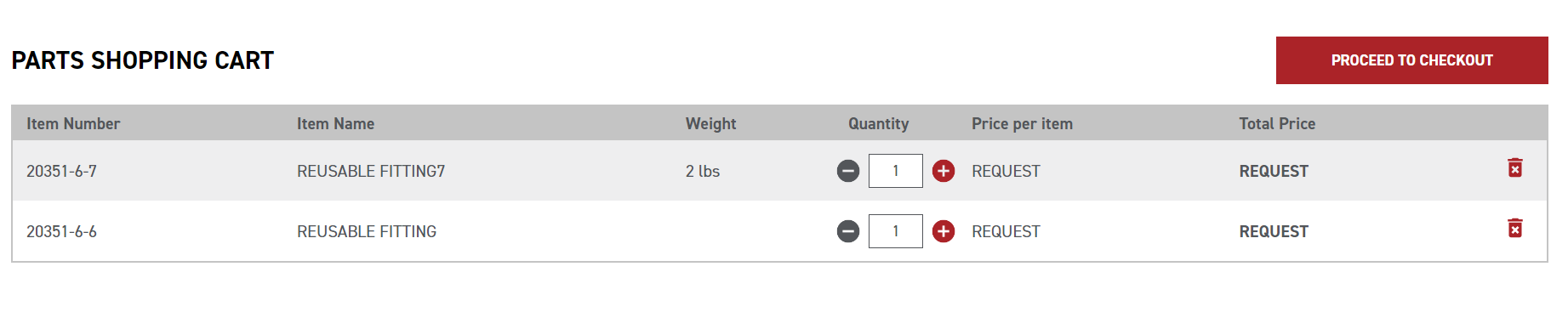
Step 5
Enter the shipping information for your order.
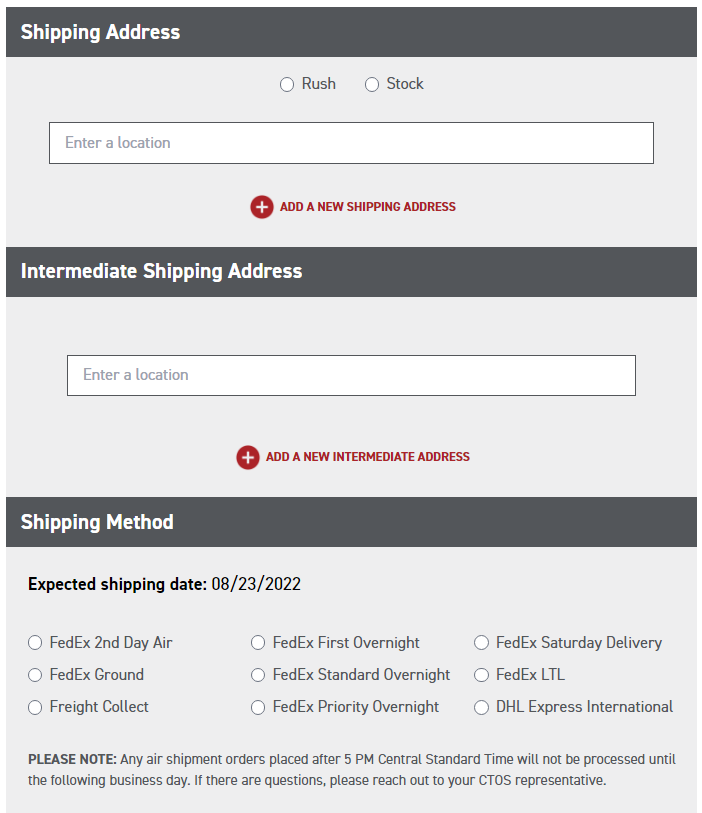
Step 6
Enter your payment method. You may choose to enter a PO number or a credit card.
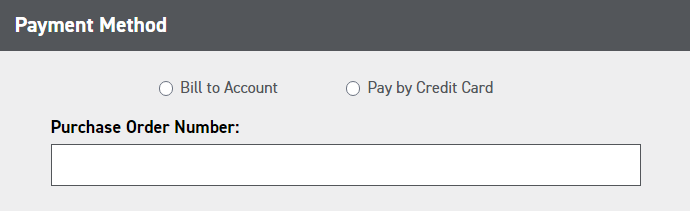
Step 7
Review your order, quantities, weight, dimensions, and cost. When you think everything looks good, click PLACE ORDER.
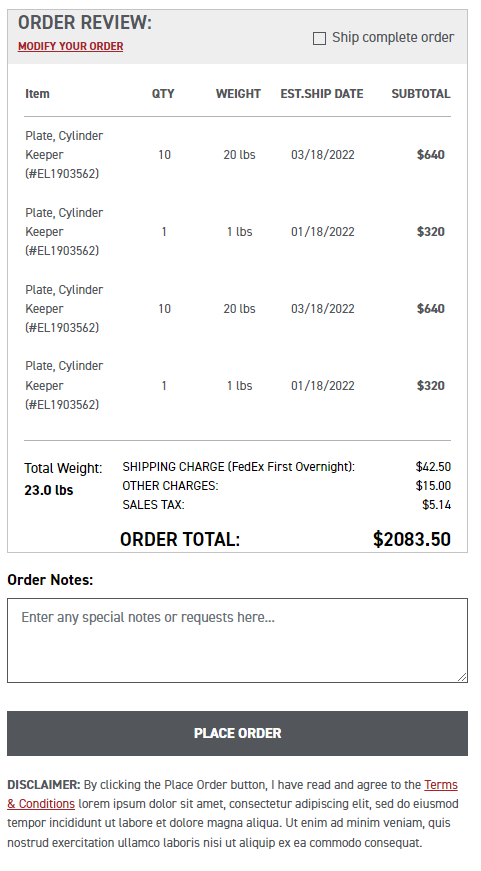
If you have any issues or questions, please reach out to info@customtruck.com.
