Learn how to search for and find a part online.
Step 1
Visit www.customtruck.com/parts, click PARTS in the main navigation, or navigate to the parts page from the Custom Truck homepage by scrolling down and clicking the “Parts” button under the “Support” section.

Step 2
Use the search bar found under the header on the parts page to begin searching for a part number, part name, or description of the part you are looking for.
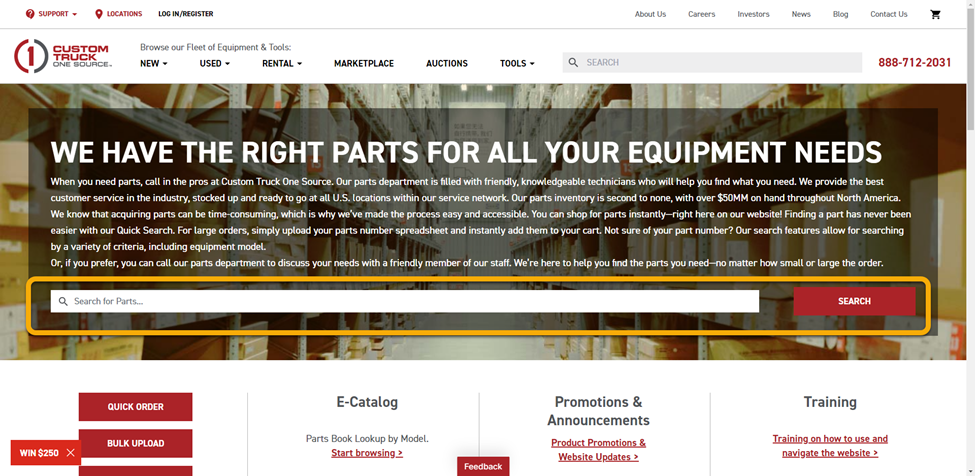
Step 3
Alternative methods to find parts include navigating through the Best Selling Products or the Featured Products sections. The E-Catalog can also be accessed from the parts homepage to browse all products in a catalog format.
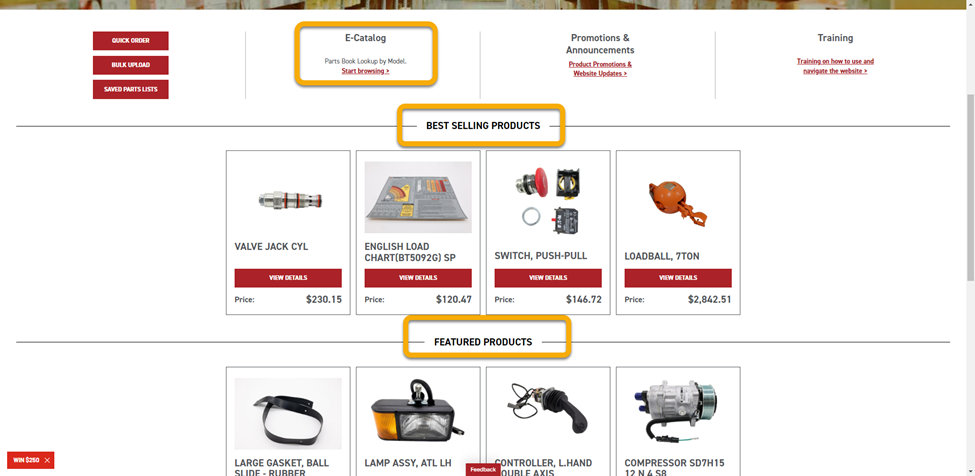
Step 4
Clicking the Search button will bring you to www.customtruck.com/parts/search?text=. From this page, parts can be browsed and sorted by Category or Price.
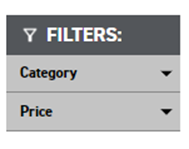
If you have any issues or questions, please reach out to info@customtruck.com.
