In order to start bidding within the CTOS Marketplace, you must verify your account. Here are the steps to take in order to complete verification.
You must be registered on the CTOS Customer Portal in order to verify your CTOS Marketplace bidding account.
Step 1: Go to My Marketplace & Auctions
Once you have registered and logged in to customtruck.com, you will see MY ACCOUNT at the top left of your screen. Hover over MY ACCOUNT and select MY MARKETPLACE & AUCTIONS.
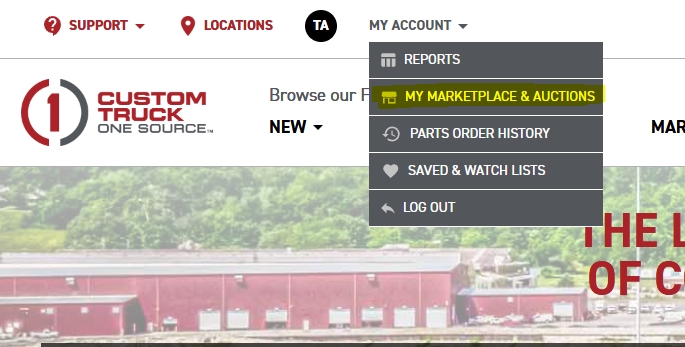
Step 2: Verify Marketplace Bidding Account
Once you're on the My Marketplace & Auctions page, click the box that says VERIFY MARKETPLACE BIDDING ACCOUNT.
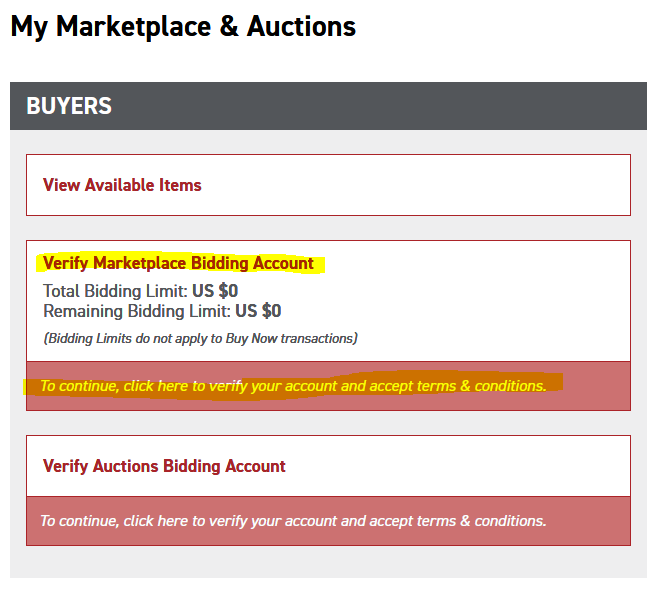
You must agree to the Terms & Conditions to complete verification.
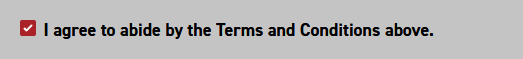
Step 3: Verify Identity
You must verify your identity to receive bidding privileges. This includes inputting a credit card and billing address.
PLEASE NOTE: YOUR CREDIT CARD WILL NOT BE CHARGED OR STORED.
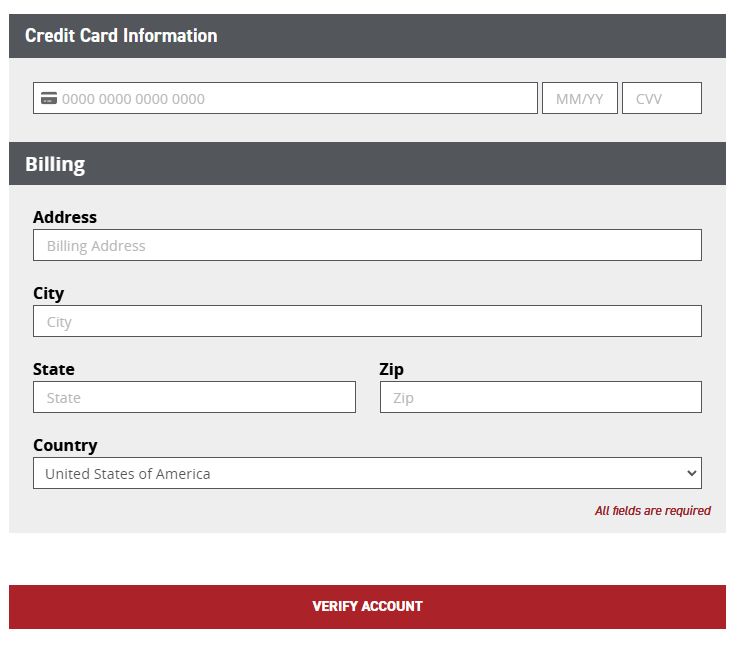
Click the button that says VERIFY ACCOUNT. When the page reloads, you should see the Account Verified in the green bar.
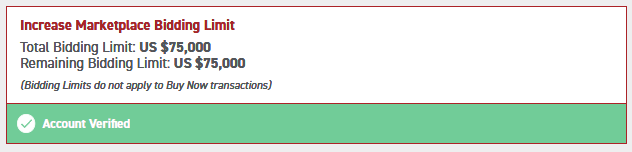
Additional Steps
Once verified, your initial bidding limit is $75,000. If you would like to increase your bidding limit, click on the box above that says Increase Marketplace Bidding Limit.
You have two options to increase your limit:
- Apply for Financing: Click the button that says Apply for Financing to download the CTOS Marketplace credit application.
- Submit a Bank Letter: Email a bank letter stating your credit worthiness to marketplace@customtruck.com. There is a link to download a sample bank letter.
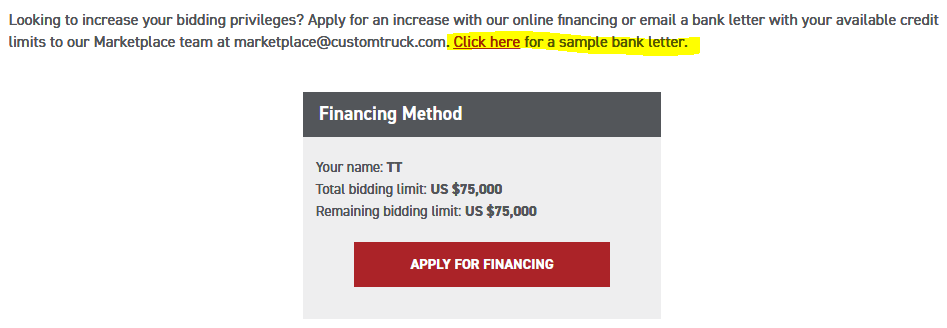
If you run into any issues or have questions, please contact marketplace@customtruck.com.
